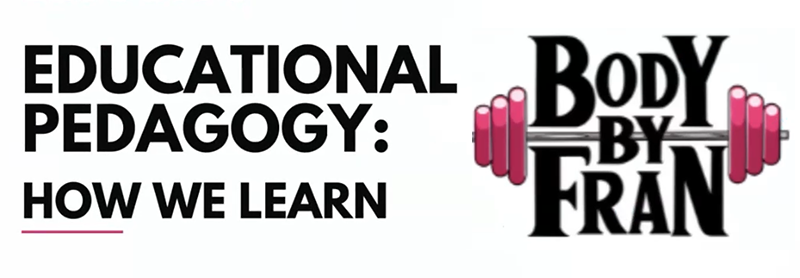[memberonly level=“Group Membership for Businesses of 2-5 individuals, Student, Individual or Solo-Preneur”] This workshop was…

Tips for Performing in a Digital Show
While video auditions have been common in the pole industry for many years, the COVID-19 pandemic has forced even more live competitions and other pole-based events to go virtual. As our industry adopts an increasingly digital mindset, it’s important for performers to consider the unique aspects of digital performances.
Recorded vs. Live Performances
When applying for a digital show, always ask whether the performances will be live or played from a recording. A live digital show will more closely replicate the live in-person experience and you might like knowing that there’s a real-time audience enjoying your work. Recorded performances, on the other hand, offer you an opportunity to really perfect your performance—you can try multiple run throughs, play with different sequences, etc. If your performance is pre-recorded, make sure you know any rules for video editing. Some shows allow you to splice together multiple angles or “takes,” while others prefer that you film one continuous sequence from a single camera.
Camera Angles
In a live show setting, the producers have carefully designed the audience seating so that each attendee has a view of the stage. In a digital environment, though, you need to be responsible for this process. When considering your camera angle, think about the positions you’ll hold and how much space you need to tell your story. Consider whether you want a wide angle that shows the full extent of your positions, or if you’d prefer something more up-close and intimate. You might also contemplate having someone holding the camera, if they are shaky try a gimble. One of the benefits of videography is that we can cozy up to the camera more than we might with a live audience.
Lighting and Ambiance
Even if you’re filming your performance from home, consider the lighting and ambiance of your environment. When selecting your lighting placement, think about where your body will be in shadow. If most of your lighting is shining from the floor (referred to as “up-lighting” in theaters), you’ll cast shadows behind your body and on the ceiling. If most of your lighting is behind you, pointed to the camera, your facial features will be mostly in shadow. You’ll also want to think about the color of your lights. Standard household light bulbs are fine, but you can also add inexpensive elements like curtain lights or color-changing lightbulbs to create a different effect. If your camera isn’t picking up as much light as you’d like, consider investing in a ring-light to enhance the space.
Also think about ways you can add items to your space to better tell your story. On stage, we’re sometimes limited by props. In a digital environment, though, we can design the “stage” space to fit our needs. For example, if you’re performing to a piece about a tiger, try hanging some strands of artificial ivy to simulate the big cat’s favorite habitat. Don’t forget to remove any unnecessary or distracting items from the view of the camera. If you’re having trouble re-envisioning your space as a stage, try a quick search on Pinterest or Instagram for party set-ups. Event planners are wonderful at transforming spaces into unique landscapes. Also, if you’re not keen on the idea of purchasing items just for one performance, check with your friends, family, and neighbors to see if they have anything that you might be able to use. You never know who has a random item that would bring your performance vision to life!
Sound Quality
This sounds like a simple concept, but make sure you test your sound quality before you start recording. If you’re creating a recorded performance, you could video the run-through without sound and then add a music track to the video easily done with a program like iMovie. If you’re performing for a live show, you’ll need to decide whether you’re going to use ambient sound, which will capture noises like heel clacks, but might also echo for your audience, or, if you’re going to allow your “host” to play the music through their computer (this is possible with sharing programs like Zoom). If your host is going to play music through their computer, make sure your devices, including your recording device, stay muted to avoid unpleasant feedback.
Timing
Even before you start creating a piece for your digital show, you should know whether you have a time limit. Consider whether your bows count toward that time limit. During a live production, producers add a couple minutes of buffer time for the performer to acknowledge the audience, assistants to clean the poles, and the host to announce the next act. In some recorded performances, though, performers are expected to include their bows within their allotted time frame. If you’re going to use the entirety of your allotted video time on the performance, make sure you ask whether you can add a few extra seconds to acknowledge your audience.
While we’re all looking forward to the day when we can reunite for in-person shows and competitions, we’ll have to continue working in digital formats for the time being. Remember that creating a digital piece is a unique opportunity that will allow you to grow as an artist and performer.