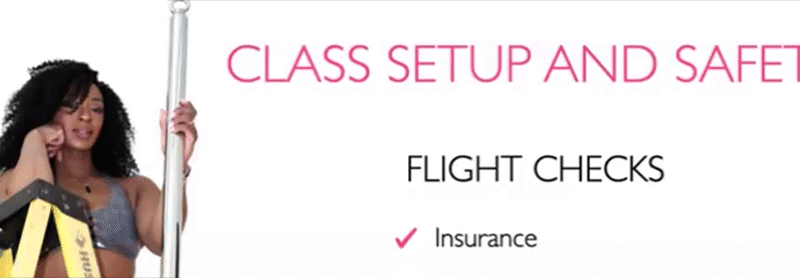A train-cation is a trip (usually away from home) where you focus for a specific…

How to Run a Virtual Class
Many pole instructors and studios are switching to virtual classes to serve a global audience and to protect against the spread of infectious disease. Whether you are starting your first teaching business online, porting an in-person business to being virtual or looking for hybrid solutions, here are some tips on how to set up your own virtual class offering.
Make it easy for people to schedule and pay
While in the early days of the COVID-19 pandemic or during certain promotional offers, some people choose to offer free or donation-based classes, it is generally recommended that you set clear pricing for your teaching services and are paid for them.
There are many ways to schedule a class and have people pay for it. The easiest way is to advertise on your social media or through your email list to contact you to sign up and have a simple way for people to pay you.
Simple ways to be paid digitally by anyone around the world include:
Some of these services may incur fees, particularly for payments received from people outside of your home country.
Make it easy for you to track attendance and charge people
Collecting names and email addresses, confirming which people have paid for which class can be time-consuming as a manual process, so consider using a tool that would combine your payment system with a scheduling tool such as these:
- WellnessLiving (a partner of the IPIA offering a discount to members)
- Acuity
- MindBody
These particular tools do cost money and often have a sliding scale depending on the amount of people or level of service you are providing. They are not the only tools available and may be more appropriate for a larger studio offering with multiple teachers rather than a sole instructor.
Make it easy for people to see and hear you
All online movement classes benefit from having an easy way for people to see you. While private or one-on-one sessions may benefit from Skype, Apple’s Facetime or a Direct Instagram video using free technology, to have a group class often requires different technology.
- While Zoom with different levels of pricing depending on your needs, has become ubiquitous for online classes, it is not the only option.
- Google Hangout is a free service that provides audio, video, screensharing and chat options.
- Microsoft Teams which has similar functionality to Zoom or Google Hangouts has a free option (through June 2021) and different paid levels for different needs.
Additionally, some of the scheduling tools listed above integrate directly with a video technology tool, decreasing the amount of administrative time to schedule and host your classes.
While some things are different, some things are still the same
Teaching online can be more affordable for many pole businesses as there is often no additional cost to rent commercial space or multiple pieces of equipment. However, requirements for teaching safely still apply.
- Make sure you have insurance and that your insurance covers you for teaching online.
- Set clear expectations with your students on what tools they should have available to fully experience your class such as a pole, yoga blocks, etc.
- Confirm any music licensing needs and if you are already working with a music licensing service, make sure it is still applicable for online classes.
While teaching online may never replace the exhilarating feeling of being in a room full of people, it can be a great and affordable way to connect with new students—and new teachers—around the world.
Please see these additional resources about running a virtual event and for performing in one.