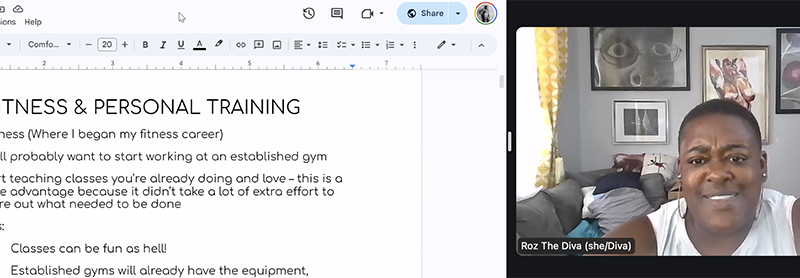[memberonly level=“Group Membership for Businesses of 2-5 individuals, Student, Individual or Solo-Preneur”] Please note that…

How to set up a virtual pole teaching platform
If you started teaching during the pandemic, you may be already acquainted with using Zoom, Google HangOuts, Microsoft Teams, or other video meeting service to teach virtually.
Now that the pandemic is over, many people are still enjoying the flexibility of virtual teaching.
Here are some tips of how to frame your virtual offerings and what software can help you make the process of paying for and accessing your live and pre-recorded classes/class materials easy for your students and efficient for you.
Scheduling and Payment Processing
With a plethora of easy to use and cost-effective payment processing and online schedulers, consider moving away the “old” method of chasing after students and having them pay you via PayPal, CashApp or other.
While software as a service tools like our partner WellnessLiving might be too much for a solo teacher, consider using a more streamlined tool that also integrates payment processing and scheduling. You’ll pay a monthly fee to this type of service and a percentage to the credit card processor.
Some of the tools include (but are not limited to):
- Acuity
- Vagaro
- Square Appointmnets
- Book Like a Boss
Video Hosting/Storage
If you allow downloads of your live classes, sell pre-recorded materials, or have an accessible video library available, you’ll need a video hosting solution. Tools like Zoom will maintain a level of recordings as part of any paid plan. If you exceed that or don’t use a live streaming software, you’ll definitely need a way to host your videos.
Any online storage tool will work such as Google Drive or Drop Box both of which have free and pay for levels depending on your storage needs. You may also consider YouTube as a free option, or Vimeo which has tiered options for more storage space. If you have a robust video library, you may want a solution that organizes your videos and allows them to be searchable. Vimeo offers a tool that does that called Vimeo On Demand.
You could also integrate a video library into a website and sell memberships to your video library, but you would have to have a greater understanding of website building to effectively do that.
Selling Downloads
If you only sell individual downloads of content, either video or other (like a pdf or ebook), consider using a tool that combines payment for those materials with delivery (such as a link to download or an email). You could integrate this into your website using a tool like WooCommerce, but you would have to have a greater understanding of website building.
Some of the tools that don’t require any website building knowledge include (but are not limited to):
- Send Owl
- Sellfy
- Gumroad
- Big Cartel
- Shopify
Creating a Virtual Course or Certification
If you are creating a virtual course or certification and you want to control how people step-by-step access your materials, consider using a course-builder tool. These tools integrate payment, organization of your content and provide interactive ways for you to connect to your students.
Some of the tools that don’t require any website building knowledge include (but are not limited to):
- Thinkific
- Kajabi
- Udemy
- Coursera
- Teachable
Teaching online or selling content pole online can be a flexible way to earn money and a great way to connect with students around the world. Many tools don’t require any website building knowledge at all and some even start with free tiers to allow you to test the service first. What other tools would you add to this list?