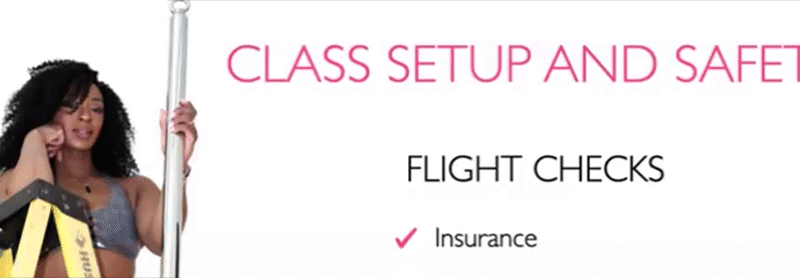A train-cation is a trip (usually away from home) where you focus for a specific…

Is AI coming for your job? If you teach pole, probably not.
There is a ton of buzz around artificial intelligence and machine learning (AI/ML) lately—especially since Chat GPT came into the world. People are turning to AI for all sorts of things like meal planning, research and writing, and even fitness programming.
However, AI is far from perfect. Relying on it can be downright dangerous, like this instance where a lawyer used Chat GPT to write a court brief and didn’t bother to check the work–causing him to cite a case that Chat GPT made up.
Or consider when Amazon was using AI for its “Just Walk Out” technology at Amazon Fresh stores. It was recently reported that the majority of “Just Walk Out” receipts had to be manually reviewed by human workers.
Is AI coming for your job as a pole dance teacher? Let’s take a look.
Lesson Planning with ChatGPT as a Pole Dance Teacher
Here’s what happened when Chat GPT was asked to write a beginner pole sequence:
>>>
Here’s a simple beginner-level pole dance combination for you:
Combination Overview
- Fireman Spin
- Basic Climb
- Chair Spin
- Dismount
Step-by-Step Instructions
- Fireman Spin
– Start by standing next to the pole.
– Grab the pole with your dominant hand above your head and your other hand lower.
– Take a step back, then step forward with one leg to initiate the spin.
– Keep your body close to the pole as you spin, using your legs to wrap around it for stability.
- Basic Climb
– After completing the Fireman Spin, place your hands on the pole shoulder-width apart.
– Use your legs to grip the pole (typically the inner thighs), and push yourself up using your arms and legs.
– Climb up a few feet, maintaining a strong grip with your legs.
- Chair Spin
– From your climb, lower your body down so your feet are off the ground but your back is against the pole.
– Let your legs hang down and initiate the spin by pushing off the pole with your hands and using your core to maintain control.
– You can extend your legs out to the side for flair!
- Dismount
– After the spin, bring your feet back down to the pole.
– Slowly lower yourself down, maintaining control.
– Finish with a simple pose at the bottom, such as a knee drop or a graceful arm extension.
Tips
– Make sure to practice on a well-padded surface or with a mat underneath.
– Focus on engaging your core and maintaining control throughout each movement.
– Take your time to ensure proper form to prevent injury.
Enjoy your practice!
>>>
While this is something an instructor could work with as a starting point for a lesson plan, imagine if someone brand new to pole tried this sequence exactly as written.
There are a lot of things that could go wrong with the descriptions provided and someone could get hurt. (Seriously, how does the description of chair spin make any sense? You’d have to defy gravity.)
Telling someone to “ensure proper form” doesn’t work if they’ve never been taught “proper form” and how that might feel in *their* body.
Verdict: Don’t use ChatGPT to learn pole. Pole instructors might consider it as a starting point to lesson plan, but it will have to be reviewed and modified heavily before use with actual people.
Using AI Apps to Replace Pole Teachers
While there are several, general fitness apps, there are currently none that are pole-oriented or pole-focused that use AI. In the pole teaching context, these could be adapted to create your own pole teaching app in the future… or not.
The three apps reviewed all used AI in a different way. One app focused on AI for fatigue management, one uses “human-augmented AI” to create a fitness training program, and one uses AI vision to analyze the user’s form and weight being lifted.
Review of App 1
The first app, which uses AI for fatigue management, has a good exercise library to choose from, a reasonable price tag, and a lot of personalization options like workout length, available equipment, workout frequency etc.
Users reported the app giving them supersets (two or more exercises done with little rest in between that focus on opposing muscle groups. Example: bicep curl followed by tricep extension) of exercises that target the same muscle groups, like super setting squats and lunges which is contrary to exercise science.
Review of App 2
The second app uses “human-augmented AI” to create your training program. In reviewing their documentation, it is unclear how AI is actually used in the app.
Most of the negative reviews for this app have more to do with their customer service than their actual workout plans. Exploring their website and reading reviews on various sites, seems to show that the app is more human-powered, like Amazon’s “Just Walk Out” technology which relies heavily on human input and review.
This app also had some great progress photos and success stories on their site, which seem like a good sign. However, on the careers page, they have an ambassador program where you get the app for free, 4x a week coaching, and nutrition coaching in exchange for user generated content of your journey. Maybe the progress photos are graduates of their ambassador program (that make working out and eating right their literal job for 4.5 months) rather than an everyday person fitting in workouts when they can.
Review of App 3
The third app uses AI motion tracking to track the user’s lifting weight and user’s form. The setup looks like the Xbox Kinect.
This app requires the most from the user. Users must purchase weights from the company otherwise the AI won’t be able to accurately track the user’s lifting weight or their form during the exercises.
This app also requires you stand at least 6 feet away from the sensor and have a 6ftx6ft area to move around in for the various exercises which can be a challenge for someone working in a home gym or combination home living room/gym space.
Reviews on Apple’s App Store show most complaints are with the user interface glitching and customer service being less than responsive. Reviews on Google Play Store also show that the app is made for iPhone (not Android), though it seems an Android version was released in 2024 with limited functionality.
Verdict: AI fitness-focused apps leave a lot to be desired for everything except cost.
Conclusion — AI isn’t taking your job as a pole dance teacher
AI has a long way to go if it wants to replace personal trainers, and an even longer way to go if it wants to replace specialized coaching like pole coaches.
At the end of the day, AI is still a program written by a human, and it’s hard to code for every variable that comes into play while putting together an exercise program for every type of human doing that program.
That’s what makes personal trainers and coaches so valuable!
You provide the “human element” and the ability to problem solve in the moment.
AI may be coming for a lot of jobs, but right now, it can’t replace a pole coach.