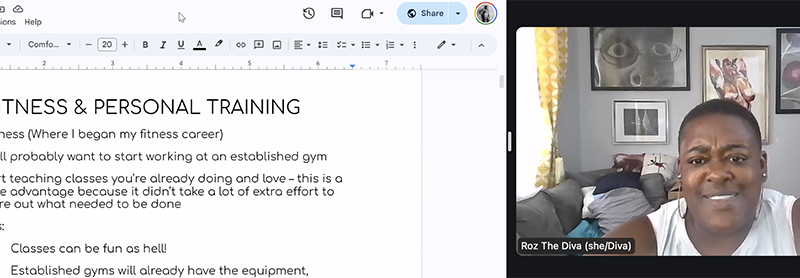[memberonly level=“Group Membership for Businesses of 2-5 individuals, Student, Individual or Solo-Preneur”] Please note that…

What are Customer Relationship Management (CRM) Tools?
Now that we understand the difference between sales and marketing, it’s time to smash the two back together again to discuss how you’re going to manage and track your customer relationships. The most common way to do that is using a tool called Customer Relationship Management (CRM) software.
CRMs offer you a way to organize your marketing and sales efforts and analyze data to get a real sense of how your sales efforts are performing. Using dashboard-type features, CRM allows you to keep track of who is buying what, how much and when, allowing you to focus your marketing and sales efforts where they are needed most. It can also help set reminders when to follow up with potential customers (“When did she say she wanted to host a bachelorette party?”), their preferred way to keep in contact (like SMS versus email), and keep other people on your team in the loop at all times.
How do I get one? Do I already have one?
If you’re already using an online scheduler tool, like our partner WellnessLiving, you’ve got some of this functionality already built in to that software, which can set out automatic emails for all sorts of “triggers” or events that your customer does. If you’re using a different type of tool to schedule classes and/or take payments, then you may not have this functionality.
If you’re already using automated or drip emailing functions, like from our partner Constant Contact, that’s great! A CRM can integrate with that strategy by providing a more detailed way to track interactions with your customers that go beyond just email.
Fortunately, there are tons of CRMs out there for every budget. The biggest and most corporate is likely SalesForce.com. There are several less expensive and even free options to try like HubSpot.
Do you know your customer’s journey?
As soon as someone signs up for a class or buys a product or service from you, what happens? Do they get an email confirmation? Do they automatically get added to your mailing list? Do they get a phone call to welcome or thank them or otherwise explain what happens next? While some businesses prefer to work on a completely automated and email-focused way, others find that a personal touch, like a phone call or SMS message, can help develop a deeper sense of community—which can lead to happier customers and more sales. Do you know how your customers experience interacting with your business?
What about potential customers, like the people that you meet at a bridal show or networking event? If those people aren’t automatically added to your email list, do you just have a pile of business cards sitting in a drawer? Capture those leads—people who could become customers—contact them and then keep following up! You can track those leads, you guessed it, in your CRM.
As you grow your business and have other people involved helping you to keep growing your business, maybe several people might be following up with customers and potential customers. A CRM can help you see what’s going on at a glance.
Even if investing in another tool isn’t necessary for your business, take a look at how you currently communicate with your customers and your potential customers. If you’re only sending them one email a month as part of your newsletter, maybe there is another way you could reach out to them and then track what you did so you can see if it had the desired effect.